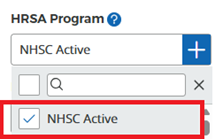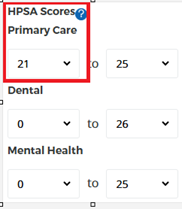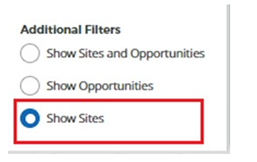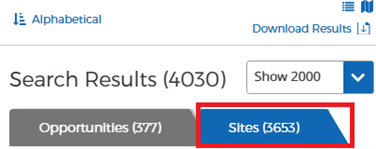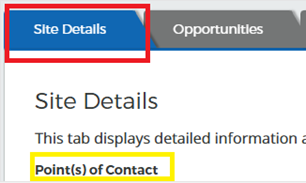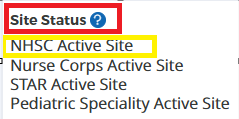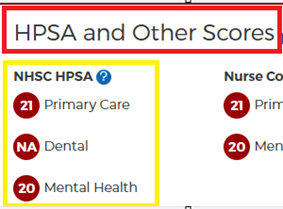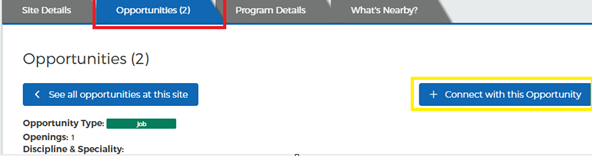Scholarship Program Guidance
- NHSC SP Application and Program Guidance (PDF - 614 KB)
- Current NHSC Postgraduate Training Bulletin (PDF - 335 KB)
- NHSC SP Award: Tax Implications
- NHSC Scholarship Program Milestones (PDF - 309 KB)
S2S LRP Guidance
- NHSC Students to Service Loan Repayment Welcome Webinar - March 15
- Current NHSC Postgraduate Training Bulletin (PDF - 335 KB)
- NHSC Students to Service Program Milestones (PDF - 158 KB)