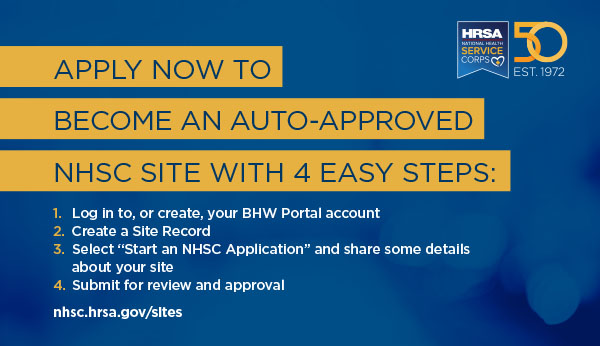
Download auto-approved NHSC site graphic (JPG - 233 KB)
On this page: Check out these shareable resources that you can use to promote NHSC programs, including:
Use this content to create tailored messages that allow you to share these opportunities with your members.
How to use: Copy and paste into your email newsletters, or add to your web pages.
Health centers may be eligible for NHSC auto approval
Did you know that eligible sites can request National Health Service Corps site approval at any time?
Auto-approval takes just four easy steps:
Learn about NHSC-approved sites’ benefits and build your recruitment and retention numbers by helping your clinicians apply to one of the programs in the NHSC Three Loan Repayment Programs application.
How to use: Copy and paste into your email newsletters, social media, and web pages.
Post these messages to your social media accounts to help increase awareness about the NHSC and its programs to all your followers. You can also retweet or share any of the posts from our social media accounts.
How to use:
How to use: Save the image file (JPG) to your computer. Then use the images in presentations, post to social media, or send in an email.
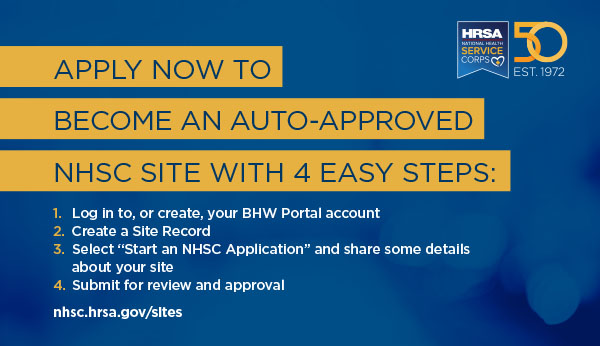
Download auto-approved NHSC site graphic (JPG - 233 KB)
How to use: Copy the video URL and use it in emails, webpages, or social media posts. You can also copy the embedded code and place the video on your website.
Call 1-800-221-9393
(TTY: 1-877-897-9910)
M - F, 8 a.m. - 8 p.m. ET
(except federal holidays)
Email us
BHW Customer Service Portal
How to use: Link to these PDFs in your to marketing communications materials such as electronic newsletters and web pages.